How To ADD 1000 More LinkedIn Connections Fast!

More LinkedIn Connections
How to ADD 1000 LinkedIn Connections Fast!
Your next question is how?
First you must understand Why it’s important to have at least 1000 connections or more LinkedIn connections.
Why To Have at Least 1000 Connections On LinkedIn?
Some people are firmly against having more LinkedIn connections or a lot of connections and I personally can’t understand why?
I respect it, but I don?t understand it.
Arguments are because LinkedIn Is a Business network, not social network??. If they were paying attention, they would see that LinkedIn is becoming a lot more social.
Very Understandable But?..
I don’t see how it could hurt having more LinkedIn connections. That’s more people to network, new business partners, and overall a larger LinkedIn connection basis.
I once read something that talked about the 6 degrees of separation.
In case you don’t know what that it, it’s the idea that you are only 6 connection degrees away from anyone on this earth.
Now that?s powerful
Recently according to Facebook Scientist that number is cut down to 4.74 degrees of separation using Facebook so imagine the number it could be with LinkedIn.
3 of those degrees are covered for you here on LinkedIn.
You never know how it may help you. I can think of at least 8 people I’ve helped get a job because of a connection I had on LinkedIn.
Now that you understand why it’s important to have more LinkedIn connections.
Here is what you should be doing first.
Invite everyone you know who could benefit from LinkedIn to Join you.(Everyone)
It’s wise to start with people you know first. You know them so they will accept you, and also you only get 3000 Lifetime LinkedIn invites. So you should make them count.
Email People from your personal emails to connect with you once you have used all of your invites. But don’t spam them. The emails should be to people you know, or you know will join you.
You can directly email your friends, family, and business contacts from sources like Gmail, Yahoo, Outlook, etc. Many of the email services will let you know which of your saved contacts are already registered members of LinkedIn. If they are it will have a LinkedIn icon next to their name.
More Tips
At the bottom of your home page or in the top right of every home page is profiles of people you may know. If it’s someone you know, invite them to join you on LinkedIn, pretty simple.
People you can look for are Coworkers, Classmates, Business partners, Professional membership members, Etc.
The more people see you, the better the chance they will want to connect with you.
Make yourself more available to search and find.
Make your profile attractive so others want to connect with you.
You can do all this by Optimizing your profile to 150%.
This will make it easier to Rank Higher on LinkedIn and Google.
There are 5 places on your profile you can add your keywords that could bring you an extra 10-20 Invites a Day.
People you want to network with.
Lions(LinkedIn Open Networkers), Open Networkers, Top linked
These are simply people who accept all invites. They have an interest in networking and connecting with anyone. I don’t understand why anyone wouldn’t be an open networker, but that’s just my opinion.
Groups to Join?.
Linkedin Domination with Kenny Boykin
Open Networkers
Toplined.com
Invite me list
InvitesWelcome.com
LIONS
These groups alone can grow you more LinkedIn connections by hundreds, if you apply the proper techniques.
The reason these groups grow your connections super fast is because they send out weekly invite list. You send everyone on the list an invite and they will accept it. Also you can add your name to the list and people will begin to connect with you as well.
Many of these groups you can connect with on LinkedIn as well as on their main website.
Also Introduce yourself to every group you join, state you accept all invites and that you are an open networker. People will begin to send you Invites.
These should be more than enough tips to get you at least 1000 connections!!!!
Kenny’s Honorable Mention
HootSuite– A great tool you can use to Automate your LinkedIn updates. I also use it to auto post for the LinkedIn groups I am apart.
I schedule the updates and times I want them to post and let it work its magic. I love this tool. I use it to autopost on a lot of my social media networks, like Google Plus, Facebook, Facebook Pages, LinkedIn, Linkedin Groups, and many other networks.
Also dont forget connect with me on other social medias as well
List of 150+ Social Media Networks!!!
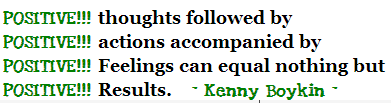
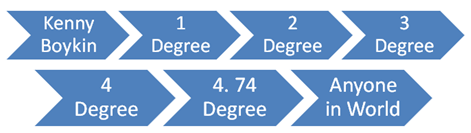
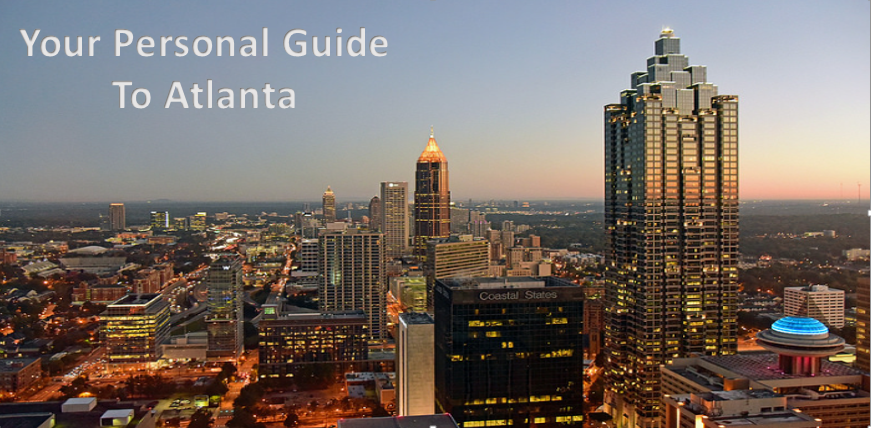

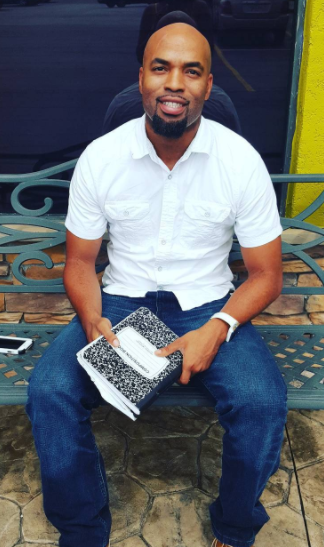
No comments yet.