Start A Blog and Make Money?

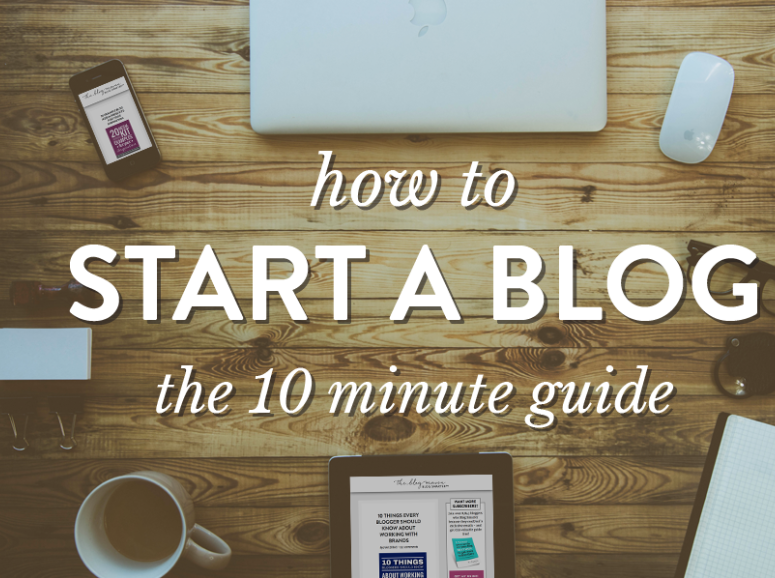
Where is the Best Place to START???
Starting a Blog is easier than you think. It’s actually very simple.
I always promote WordPress as a good starting platform.
WordPress is a FREE platform that has a ton of FREE plugins. You can use these plugins to make your blog look Goooood!!!
Step 1 – Head over to WordPress.com, sign up, and lock down a space. Next you want to head over to BlueHost and get a domain name.
You want to have your own domain name. It’s important for your blog’s name to stand out. www.wordpress/notcoolblog844112254.com is Not Cool.
Something like this www.notcoolblog.com looks a lot better.
If you are serious about blogging and want to make money, I highly suggest choosing a place to host your blog (You want to own your own Blog).
If nothing else, do yourself a favor and get your own domain name.
My top hosting option
You can use a service like BlueHost(Click Here for Link), where you can get everything done in one stop for cheap. I used BlueHost to build and power KennyBoykin.com
BlueHost is super cheap. It’s less than 4 bucks a month. It was a no brainer. I spend more than that on a combo meal at McDonalds, why not invest in myself.
Also I had the blog up and running in less than 10 minutes. I used the one click WordPress setup option.
How to set up WordPress Blog?
If you already have a WordPress blog and want to Migrate it, you can do that too through BlueHost
Here’s How
Now that you have your blog up and running, let’s make some money. Here is a tutorial guide on how to create a profitable blog from scratch.
Create A Blog and Make Money
We will cover 7 Easy Simple Concepts to Create A Blog and Make Money!
Step 1 to starting a blog and making money – THINK IT
Step 2 to starting a blog and making money- PARK IT
Step 3 to starting a blog and making money- BUILD IT
Step 4 to starting a blog and making money- SPEAK IT
Step 5 to starting a blog and making money- BELIEVE IT
Step 6 to starting a blog and making money- SHARE IT
Step 7 to starting a blog and making money- CASH IT
More Helpful pages
How to Add Categories to WordPress
How to Add Menus in WordPress
How to Add About Author to WordPress
How to Add Alexa ID to Blog
How to add Bing Webmaster Tools to WordPress
How to add Google Webmaster Tools to WordPress
Kenny’s Honorable Mention
BlueHost– Great place to get domain names, hosting, and set up your blog.
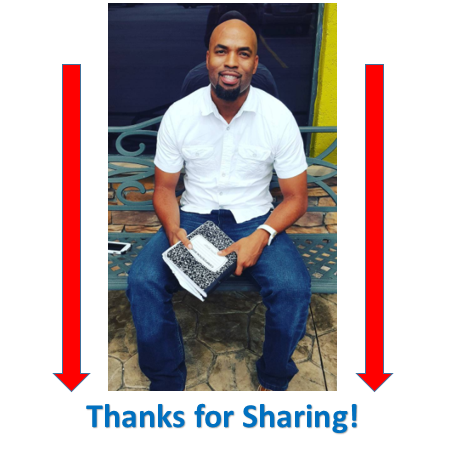
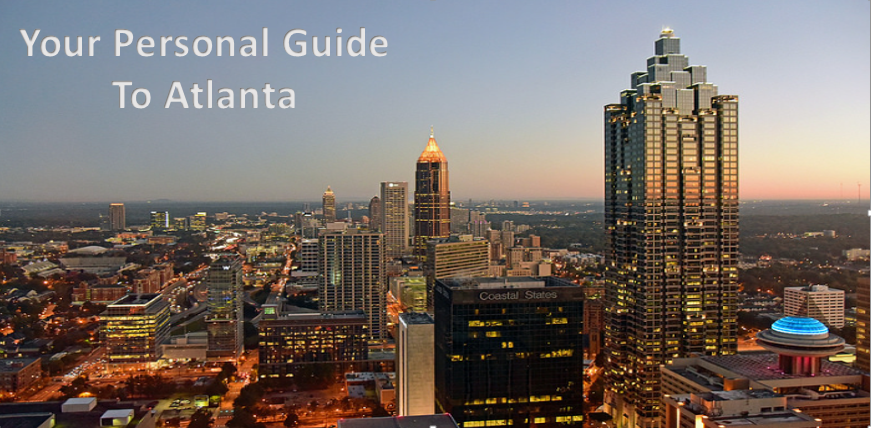
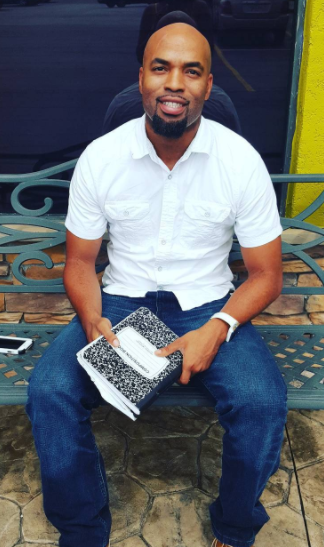
Hi Kenny.
Nice blueprint! I like how you’ve linked to all the resources. You’ve probably written 1,000 words, but given your readers several thousand.