How to Add Menus in WordPress?
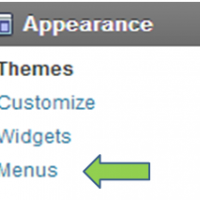
How to Add Menus in
WordPress
Once you are logged in.
On the Left Side
Click Appearance
A drop down list should appear
Click Menus
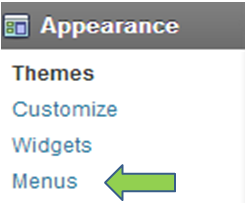
You should see a list of all the pages you created. From this list you can choose what pages you want to add to your Menu.

Choose a Name and Select where you want to position this Menu.
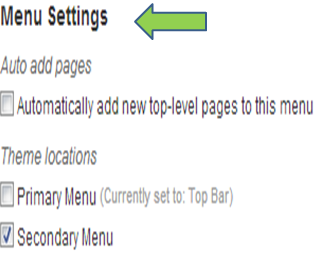
Kenny’s Honorable Mention
Start a Blog In Minutes!!!!
Create A Profitable Blog from Scratch
We will cover 7 Easy Simple Concepts to Create A Profitable Blog from Scratch!
How to Add Categories to WordPress
How to Add About Author to WordPress
How to add Bing Webmaster Tools to WordPress
How to add Google Webmaster Tools to WordPress
BlueHost– Great place to get domain names, hosting, and set up your blog.
GoDaddy– Another great service to start a blog.
Like, Share, and Comment!
Also don’t forget connect with me on other social medias as well
List of 150+ Social Media Networks!!!
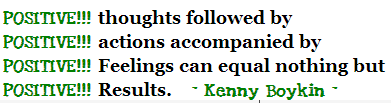
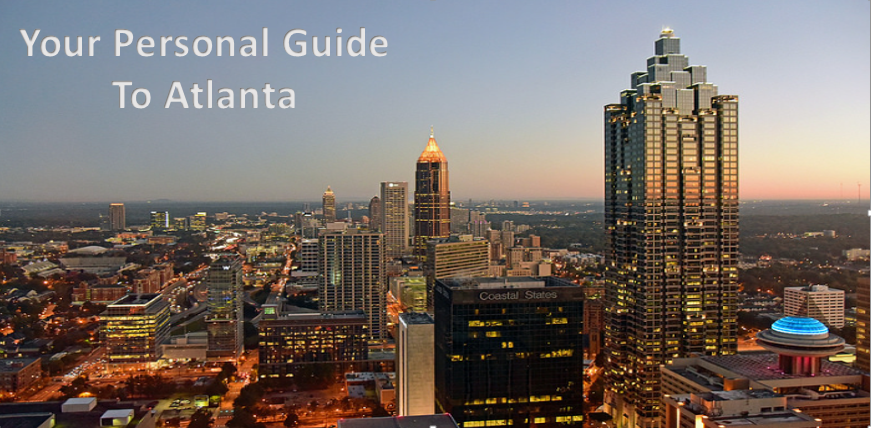

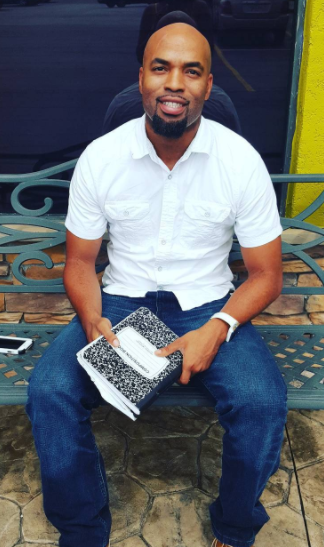
No comments yet.